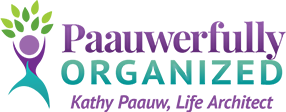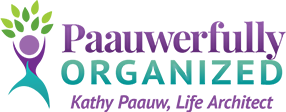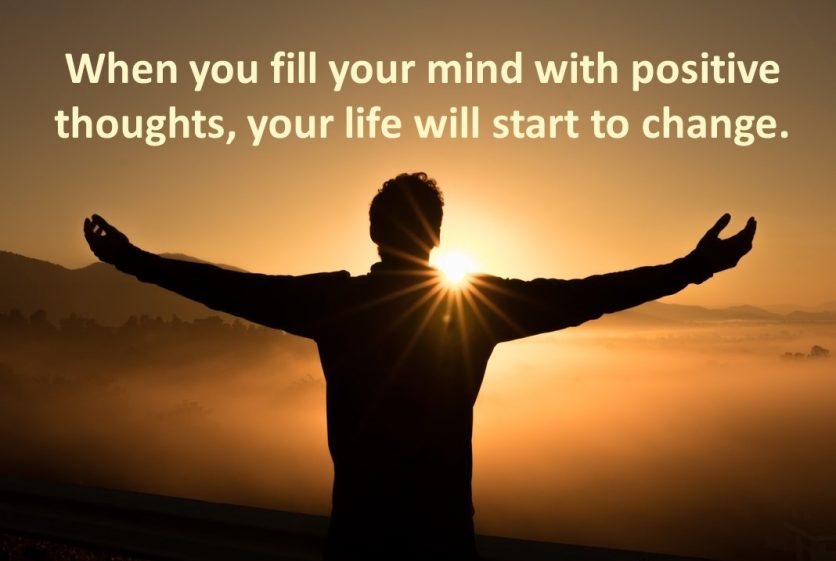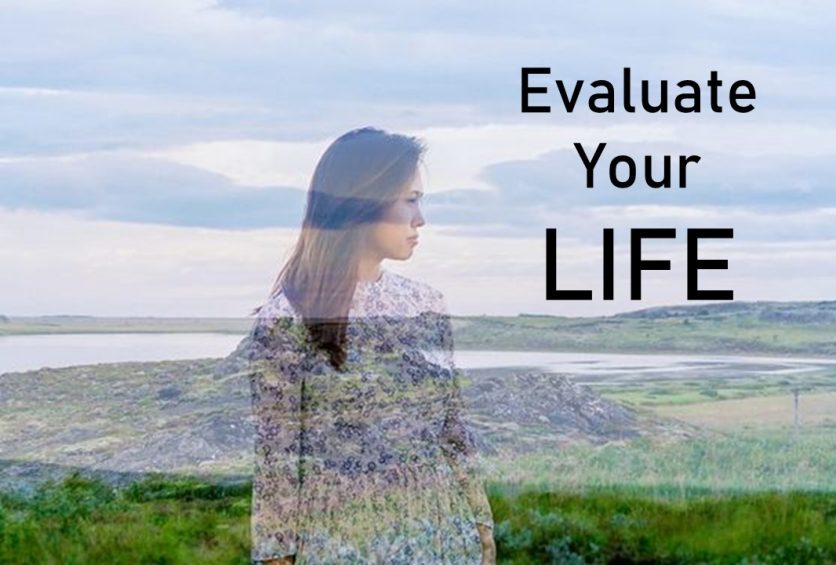October is National Clean Out Your Files Month … a great time to detox your files by getting rid of outdated papers and electronic files and creating a system that holds up over time. If files are not an issue for you, there are probably plenty of other areas of your home or office that would benefit from a good detox.
What does your toxic waste dump cost you annually? The average worker wastes up to three hours per week searching for lost information (150 hours/year = almost a month). At an average rate of $25/hour (including salary + benefits), that equates to nearly $4,000 per year per employee. Multiply $4,000 by the number of employees, and the cost in lost productivity for a company is staggering. If you are self-employed, you can calculate the annual cost in lost productivity by determining your own hourly value and multiplying that by 150 hours.
In addition, 80% of what we file away is never referenced again. If you calculate the cost of square footage to store the filing cabinets, plus the cost of the filing materials, plus the labor costs to create each file…the cost is even more staggering. To calculate the cost of disorganization for you or your company, click here.
Do I even need a filing system anymore?
 You may be thinking to yourself, “Everything is going digital. I really don’t need a filing system anymore.” If that statement is true for you, you may not need a filing system. However, my experience tells me otherwise.
You may be thinking to yourself, “Everything is going digital. I really don’t need a filing system anymore.” If that statement is true for you, you may not need a filing system. However, my experience tells me otherwise.
When something is really important, many people print it out. Given that paper is not going away anytime soon, it will serve you well to learn how to manage what you have.
Over the last decade, I’ve asked hundreds of people what causes them to create piles. I’ve discovered that there are two primary reasons why papers pile up:
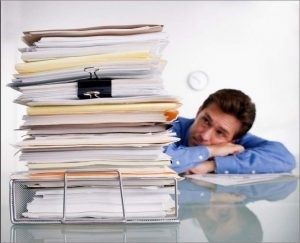 The #1 reason is a fear of never finding something once it’s filed away. Procrastination is caused by not knowing where to put it or what to call it. Your piles represent postponed decisions.
The #1 reason is a fear of never finding something once it’s filed away. Procrastination is caused by not knowing where to put it or what to call it. Your piles represent postponed decisions.
The #2 reason is a fear of forgetting to follow up on something that requires action. You may have a fear that if you put it away — out of sight, out of mind – you may forget to take the needed action or you may not be able to find the support materials you need when you need them.
I teach a proven step-by-step process that helps individuals get and stay organized. It’s easy to implement and easy to maintain. You can learn more about this process by registering for my popular free webinar, Buried in Paper. It’s full of great ideas you can begin implementing today.
A system that doesn’t break down over time!
 As organized as I am, I always used to struggle with filing things away because I labeled my files with creative names. When it came time to find the document I needed, I couldn’t remember what I called it (reason #1 above).
As organized as I am, I always used to struggle with filing things away because I labeled my files with creative names. When it came time to find the document I needed, I couldn’t remember what I called it (reason #1 above).
In 1996, I was introduced to The Paper Tiger. At first, I did not like it because it was so different than the filing system I’d learned growing up. But what I’d been taught was not working for me…so I pushed through my discomfort and tried this new methodology.
It took me about a month to get used to a new way of filing and to adjust my way of thinking about how things were filed and stored, which required a complete paradigm shift.
What’s a Paradigm Shift?
Webster’s Dictionary defines a paradigm shift as “an important change that happens when the usual way of thinking about or doing something is replaced by a new and different way.” Think of looking at something you’ve seen many times before, but this 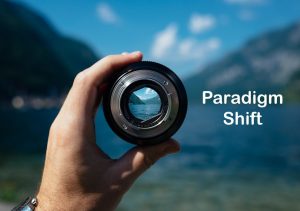 time through a different lens.
time through a different lens.
I was originally taught to file related papers together inside a file cabinet. In my home files, I had created categories for medical, legal, financial, and household files. Within those categories, I stored the files alphabetically. Herein lies the problem.
What do you do when papers could be filed in more than one category or by several different names? Here’s a challenge I encountered…
A client of mine was in a car accident and she had papers about the accident to be filed away. She was having trouble deciding which category to file the papers under. Should she file them under medical for her neck injury, under legal for the lawsuit she’d just filed against the person who rear-ended her, under financial for the car insurance papers, or under household for the car repair files? Or should she create four different files (one in each category) for all these things related to her car accident? Should she label the file with the word auto, car, or Toyota (three different parts of the alphabet) in her traditional A-Z filing system?
Are you beginning to get the picture?
Although I was taught to file related things together, with The Paper Tiger I am no longer limited by that, since categories are not necessary. I simply file or store something in an existing file or in the next empty file in the file drawer. In other words, a legal file might be stored next to a medical file in my file cabinet.
In other words, a legal file might be stored next to a medical file in my file cabinet.
For a new file, I enter the file name into The Paper Tiger database and add any additional keywords that I might think of later when looking for the papers in that file. For an existing file, I can add keywords if needed for later retrieval of the document I am adding to the file. The files themselves are labeled with numbers and are kept in numerical order.
Filing and storing things in this way has required a huge paradigm shift for me, and it has also freed me up to make decisions quickly and easily find things later.
Since implementing The Paper Tiger in 1996, I’ve been able to find anything I file or store in 5 seconds or less, and so can anyone else who has access to my database and files. My husband and I no longer have to agree on what to call a file, because we can both easily find it with a quick keyword search in the Paper Tiger database, which is stored online in an encrypted and password-protected file. For example, if I call a file car insurance and my husband calls it auto insurance, the keywords include both auto and car, so we can both find the file.
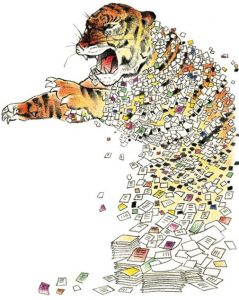 Although The Paper Tiger was initially created to help people with filing and retrieving documents, I’ve discovered many other creative ways to use The Paper Tiger to find other tangible things stored in boxes, bins, drawers, shelves, or any other container you can put a number on.
Although The Paper Tiger was initially created to help people with filing and retrieving documents, I’ve discovered many other creative ways to use The Paper Tiger to find other tangible things stored in boxes, bins, drawers, shelves, or any other container you can put a number on.
Most filing or storage systems break down over time, but the finding system I’ve been using since 1996 has endured the test of time for me and countless others throughout North America… including Jack Canfield and many other happy clients.
Rather than trying to explain it further, I invite you to register for my free webinar, Find Anything in 5 Seconds or Less, where I demonstrate how the system works. You’ll also learn the many ways I’ve been using it to find other tangible things I store.
Conquer Your Email Inbox
Just as you create piles of postponed decisions in your physical environment, you most likely have a backlog of email messages that have accumulated for similar reasons. I recommend using the same methodology for email that I teach for managing paper.
Here’s a quick recap of the Four D’s (decisions) you can make about both paper and email:
- Do – do something with it right now.
- Defer – do something with it, but defer action for a later time. I recommend using FollowUpThen, a great reminder system for future follow-up.
- Delegate – give it to someone else to handle.
- Dump – toss or delete.
To learn how to implement this process for paper or electronic files, register for my free webinar Buried in Paper.
Let me help you clear the clutter from your schedule, space and mind!
Just as I did for Jack Canfield, I can teach you how to:
- Stay focused on what’s most important, at home and at work.
- Find anything you file or store within 5 seconds.
- Eliminate thoughts, activities, and things in your environment that do not enhance your work or personal life.
- Remember important follow-up at the right time.
- Enjoy a life of purpose, passion, and fun!
I work virtually, so geographic location is not important. If you’d like to explore the possibility of getting some help putting a system in place so you can be more productive, let’s schedule a no-cost discovery call today.
Additional Resources:
- Free webinar: Find Anything in 5 Seconds or Less
- Free webinar: Buried in Paper
- Great FINDING tool: The Paper Tiger
- Remember important email needing follow-up: FollowUpThen