June is National Rebuild Your Life Month…a great time to manage the sticky notes of life!
Life isn’t all about work. It’s about striking a balance between your career, tending to important relationships, and self-care. With summer just around the corner, many people are thinking about family vacations, outdoor activities, or just kicking back and relaxing more. It’s also a great time to evaluate your life: what’s working, what’s not working, and what’s most important to you.
Last month I participated in a two-day workshop called Secrets to Success in Life & Business, hosted by Legacy Success Alliance. I had the great privilege of presenting with several other Certified Jack Canfield Success Principles Trainers. If you have not read The Success Principles: How to Get from Where You Are to Where You Want to Be, I highly recommend this book. It contains 67 core principles for success in life and in business.
The workshop I presented was titled Managing the Sticky Notes of Life, based on Jack’s success principle #28: Clean up your messes! I’ll recap here what I shared with our workshop participants.
Feeling Overwhelmed?
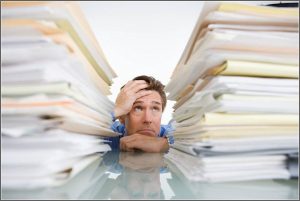 Do you feel so overwhelmed that you don’t know what to do next or where to begin to dig yourself out? If so, you probably have a lot of sticky notes on your brain. I’ll share some ways for you to shift from feeling overwhelmed to feeling at peace and in control.
Do you feel so overwhelmed that you don’t know what to do next or where to begin to dig yourself out? If so, you probably have a lot of sticky notes on your brain. I’ll share some ways for you to shift from feeling overwhelmed to feeling at peace and in control.
One way to address feeling overwhelmed is to clean up your messes. What is a “mess?”
Think of messes in your life as sticky notes on your brain. These sticky notes show up in the form of incompletions, tolerations, irritations, and physical, mental, spiritual and social messes in our lives.
The key to feeling at peace and in control is to manage your priorities. I’ll share a free tool to help you with this.
Complete the Past
When we don’t complete the past, we can’t be free to fully embrace the present, let alone the future.
To break this down further, let’s look at a diagram that describes six essential steps that are part of the Cycle of Completion.
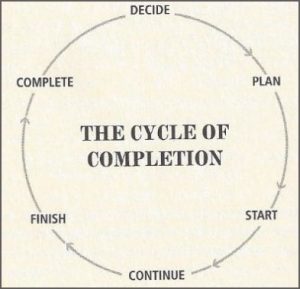 Starting at the top of this diagram, you’ll see that the first step required is to DECIDE to do something. Some people have difficulty making decisions and never get past this step. Once you’ve decided to do something, you make a PLAN for what’s next (sometimes there are several steps involved) and when you will do it. Then you START, CONTINUE, FINISH, and acknowledge that it’s COMPLETE.
Starting at the top of this diagram, you’ll see that the first step required is to DECIDE to do something. Some people have difficulty making decisions and never get past this step. Once you’ve decided to do something, you make a PLAN for what’s next (sometimes there are several steps involved) and when you will do it. Then you START, CONTINUE, FINISH, and acknowledge that it’s COMPLETE.
You may get stuck somewhere in this cycle. Take a moment to think about where your sticking points are. Awareness is the first step to making a change.
My sticking points are usually between FINISH and COMPLETE. As a recovering perfectionist, I can get nine-tenths of the way finished with something, and then I may not acknowledge that it’s complete because I want to make it perfect.
For example, I write this weekly blog. Until I acknowledge that it’s good enough to publish, it’s not complete. Even if I don’t do any more work on editing the article, the fact that I am still thinking about it makes it NOT COMPLETE. In that case, it remains as a sticky note on my brain!
Identify Your Sticky Notes
Here’s an exercise to help you manage your unfinished business. I encourage you to do this right now, identifying one thing that represents a sticky note on your brain.
- What’s one current irritation, toleration, incompletion or mess in your life?
- What do you need to do to fix it?
- Who could you ask for help?
- How do you stop yourself from asking for help?
- What is the possible benefit of asking?
- When will you ask for help?
- When will you complete this?
Now that you’ve identified the first one, it’s time to identify all the other sticky notes that have taken up residence in your brain and are sucking your energy and attention. To assist you with this, I’ve provided a resource to help. It’s called a RAM Dump.
RAM stands for random access memory–a type of computer memory that can be accessed randomly. When the memory in a computer gets full, what happens? The computer slows down and does not function as productively.
The same thing happens with your brain. When your brain is trying to contain too many “sticky note” reminders, it does not work as effectively and productively. These sticky notes represent incompletions, tolerations, irritations, and physical, mental, spiritual and relationship messes in your life.
The RAM Dump contains a list of trigger questions to help remind you of all the unfinished business that needs tending to. When you are ready to do the exercise, sit down with a large stack of 3×5 index cards (or similar-sized paper) and something to write with. Then print out the trigger questions and go through the list.
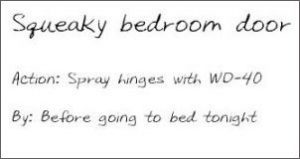 When you get to a question that triggers a sticky note you have been storing in your brain, write it down on a 3×5 card and set it aside as you move onto the next question. Include only ONE current task per card. This part of the exercise is only intended to identify your sticky notes.
When you get to a question that triggers a sticky note you have been storing in your brain, write it down on a 3×5 card and set it aside as you move onto the next question. Include only ONE current task per card. This part of the exercise is only intended to identify your sticky notes.
The next step is to make a decision about what to do with each of the sticky notes you’ve identified.
It’s Time to Decide!
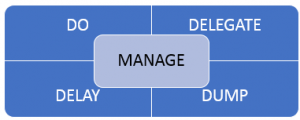 Once you have gone through a complete RAM Dump to identify all the sticky notes on your brain, you have four choices with everything you’ve written down on each 3×5 card. I call it the four Ds (decisions):
Once you have gone through a complete RAM Dump to identify all the sticky notes on your brain, you have four choices with everything you’ve written down on each 3×5 card. I call it the four Ds (decisions):
- DO: You plan to do this task today. These 3×5 cards get set aside in a small stack to be handled before the end of today.
- DELEGATE: You want it done and will ask someone else to do it. Write down on the 3×5 card who you will delegate this to and by when. If you are not doing this today, you can enter this task into whatever system you use to remind yourself of important follow-up at the appropriate time. More on that later.
- DELAY: You plan to take action, but not today. If you have not yet decided if you will do this, identify when you next want to think about it to decide. Write down on the 3×5 card what the next action is that you will take, and when you will do it. Incorporate this into your reminder systems so you remember to follow up at the appropriate time.
- DUMP: You’ve decided not to do it and you’re ready to let go of it. You can simply toss this 3×5 card and acknowledge that it’s complete. If you’ve made a commitment to someone else to do something and you’ve just decided you’re not going to do it, there’s a DO before the DUMP, as you’ll need to renegotiate your commitment before you dump it.
Manage Your Priorities
 Now that you’ve identified what you will do, who you will ask for help, and when you will do it, you’ll need good systems in place to help you manage it all. Without a plan and a system in place to remind you of important follow-up, these things will remain as nagging sticky notes on your brain.
Now that you’ve identified what you will do, who you will ask for help, and when you will do it, you’ll need good systems in place to help you manage it all. Without a plan and a system in place to remind you of important follow-up, these things will remain as nagging sticky notes on your brain.
Once you’ve identified tasks, managing the action steps are a key part of honoring your priorities. Below I have shared four favorite tools that help me remember important follow-up.
 TICKLER FILE: This is an accordion file that has 43 tabs built into it for all 31 days of the month and 12 months of the year. As you are going through your 3×5 cards and identifying action steps you will take later, ask yourself the following questions and write your answers on the card: What’s the next action I need to take? When will I do it? Then place the 3×5 card behind the tab for the appropriate date or month.
TICKLER FILE: This is an accordion file that has 43 tabs built into it for all 31 days of the month and 12 months of the year. As you are going through your 3×5 cards and identifying action steps you will take later, ask yourself the following questions and write your answers on the card: What’s the next action I need to take? When will I do it? Then place the 3×5 card behind the tab for the appropriate date or month.
If you place something in a future month, at the end of the previous month you’ll need to take everything out of the next month and place it in the 1-31 tabs for when you intend to take the next action.
To learn an effective process for managing all incoming items (paper or electronic)—which includes how to set up an effective tickler file system—register for my free webinar, Buried in Paper.
CALENDAR: Place reminders on your calendar for the next action you need to take. If you use a Google, here’s a short video tutorial on how to create reminders on your calendar. If you check the reminder for “all day” it will show up at the top rather than at a specific time during the day. Another option is to schedule the reminder into your calendar for a specific time and color-code it with a different color than the appointments. I use red for appointments and purple for follow-up reminders. By doing this, if I decide to schedule an appointment during a time when I have a reminder scheduled, I can drag and drop the reminder activity to a different time of day or another day so I can make an appointment at that time.
In addition to managing one master calendar that includes appointments and reminders, I encourage you to carve out time weekly to plan for the coming week. To learn an effective weekly planning process, I invite you to participate in my free webinar, Managing Priorities.
PROJECT MANAGEMENT APP: I use a free app called Asana, which enables me to add due dates and assign tasks to others. It integrates with email, so each time something is posted, everyone involved in that project receives an email. It helps me manage the process so things don’t slip through the cracks. Once a project is complete, it gets checked off and disappears from the task list.
EMAIL REMINDER SYSTEM: I love FollowUpThen, which enables me to re-send an email to myself at a later date if I don’t have time to deal with it when I receive it. I can send it back to myself on a specific date, hourly, daily, weekly, monthly, yearly, every Monday, or whatever I choose. Sometimes I use this app when I want to anchor a new thought.
For example, if I am feeling overwhelmed, I may send myself a daily email that includes this affirmation: I am enjoying all the time I need for what’s most important to me. I actually did this at a time when I was feeling overwhelmed. I replaced my old affirmation—”I am overwhelmed”–with this new one. The new affirmation reminded me that I have 168 hours a week, just like everyone else. It wasn’t a lack of time that was causing me to feel overwhelmed, but rather a lack of clarity and commitment to honoring my priorities.
Additional Resources
If you struggle to “get your act together” with support systems and structures in place to help you manage all the sticky notes, let’s schedule a no-cost discovery call. We’ll discuss the next steps you can take to organize your entire life–-so you can enjoy being focused and productive at work and be fully present with family and friends at home.
- Webinar: Managing Priorities
- Webinar: Buried in Paper
- Free Guide: 7 Strategies to Overcome Overwhelm… For Good!
- Blog: Are You Overwhelmed? Time to March Forth!
- Blog: Improve Your Management Skills with Effective Delegation

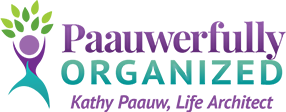

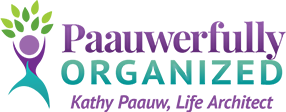






This has useful tools that I have used in the past (or similar ones), but the tricky thing is making time for the process once already in overwhelm mode…
Kai, I totally get that. If you don’t do a RAM Dump and make decisions, the sticky notes stay on your brain (maybe in your subconscious) and continue to drain your energy and focus, which keeps you in overwhelm. You’ll never FIND the time to do this work…you must MAKE the time if you decide it’s a priority. 🙂