1. Create three labeled stacking trays on your desk to manage paper flow:
INCOMING: This top tray is where the mail goes when it first arrives. It stays here until you have time to sort through it. Once you sort through the pile of incoming mail, it never goes back into this tray. You have three choices as to what to do with incoming mail – File, Act, or Toss (see Step 3)
OUTGOING: This middle tray is where you place outgoing mail — either US mail or internal mail to others within your office or building.
TO FILE: This bottom tray is where you place items to be filed away for future reference. Be sure you plan time to do your filing at least weekly so this tray does not overflow! (By creating TO FILE in the bottom stacking tray, you’ll be reminded to file regularly since there’s only so much room available for storing paper here!)
2. Set up a tickler file system for anything that requires your attention in the future.
The tickler file system I recommend has an accordion file with tabs for each day of the current month, followed by tabs for each month of the year. Behind this accordion file are hanging  files with tabs you can tailor to your particular repetitive actions (read, discuss, call, calls expected, data entry, expense reimbursement, etc.) Click here to attend my free Buried in Paper webinar and learn how to set this up.
files with tabs you can tailor to your particular repetitive actions (read, discuss, call, calls expected, data entry, expense reimbursement, etc.) Click here to attend my free Buried in Paper webinar and learn how to set this up.
3. Trim the F.A.T – File, Act, or Toss
There are only three things you can do with paper – file it away for future reference, act on it now or later, or toss it to someone else or in the trash.
- File: If you choose to file it, the paper goes in the TO FILE (bottom) stacking tray.
- Act: If it requires action, you can either act on it immediately or place it in your tickler file to act on at a future time.
- Toss: Delegate what you can and use your recycling bin frequently. Research shows that 80% of what we file away is never referenced again. So how do we determine what 20% to keep? Ask yourself these questions:
- Does it require action from me?
- If it is only an FYI, do I need to keep it now that I have seen it?
- If I threw it away and discovered I needed it later, could I easily replace it?
- By the time I might need it again, will it be obsolete? Is it recent enough to be useful? Will a more current version arrive on my desk soon?
- Are there tax or legal reasons for keeping this?
- Is it clutter? (My definition of clutter: Anything you own, possess, or do that does not enhance your life on a regular basis.)
4. Have a system that works easily and consistently.
If you and others can file and retrieve things quickly and easily from your current filing system, great! No need to change anything. However, if your current system is not working for you or others needing to access your files, I suggest that you create one that does.
The #1 reason people pile instead of file is a fear of never finding it again once it is filed away. I recommend The Paper Tiger, a web-based program that allows you use the searching power of your computer to solve your problems with filing and managing paper. It comes with a guarantee that you and others can find anything you file or store in 5 seconds or less. For more information about this filing system, check out my Find Anything in 5 Seconds or Less webinar and see a demo of how it works. Or visit The Paper Tiger website here.
5. Implement a system for keeping track of important contact information.

I recommend using a good contact management software program, which will store all the important contact information you will need, remind you of important follow-up, and provide a place for notes about each contact. In addition, you can sort your contacts by various criteria – type of contact (client, prospect, personal, etc.), area or zip code, city, first name, last name, etc.
There are many contact management programs available today. Each one has its own features, so do your homework before deciding which one will work best for you.
Because staying in touch and expressing gratitude is so important to me, I got an account with SendOutCards and I use the free contact manager that is built into this program. I liked it so much that I became a distributor for the company. If you’d like to test drive it for free, please contact me at kathy@OrgCoach.net and I’ll show you how it works and what it can do for you.
6. Manage your time and your “to do” list effectively through weekly planning.
Emphasis used to be on efficiency – doing more in less time. Now emphasis has shifted to being more effective – doing the right things. Here are some questions to ask yourself to improve your effectiveness and manage your time better:
- What’s most important to me?
- Does this task fit within what is most important?
- If so, am I the most appropriate person to do this or can I delegate it to someone else?
- Is there a way to simplify this task without sacrificing quality in areas of importance?
Once you are clear about your “to do” list, divide the activities into two major categories – those with a deadline and those which do not have a deadline by which they must be done. Create a timeline around the deadline-driven activities, and plug those benchmarks and deadlines into your calendar. Review the list of open-ended tasks on a weekly basis and plan time to accomplish some of those each week. My free webinar, Managing Priorities, will help you learn a simple process that will help you keep first things first!
Free webinars mentioned in this article:
- Buried in Paper – know what to do with every piece of paper and information that comes into your life, and set up a system that will help you remember important follow-up.
- Find Anything in 5 Seconds or Less – find ANYTHING you file or store in 5 seconds or less
- Managing Priorities – put first things first in your life

Life Architect – Creating Blueprints for Purposeful & Productive Lives
Kathy@OrgCoach.net www.OrgCoach.net Follow me on Facebook
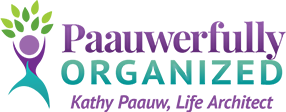

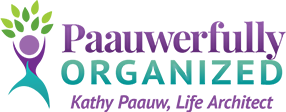


This is an extremely well written article. I?ll be sure to bookmark it and come back to read more of your useful information. Thanks for the post.
Greetings! Very helpful advice within this post! It’s the little changes that make the most important changes. Thanks for sharing!