
| Published by Kathy
Paauw Organizing & Productivity Consultant Certified Life Coach |
|
July
2000 Issue 5 |
||||||||||||||
|
Independence Day - Freedom from the Oppression of E-mail |
||||||||||||||||
|
Do you feel tied to your
computer…like your e-mail is a ball and chain around your ankle? No
matter how often you check it, you just can't seem to stay ahead! |
||||||||||||||||
| CLARIFY YOUR PURPOSE | ||||||||||||||||
| Clarify your purpose for being online. Then write down the types of things you intend to accomplish and review this before logging on. Reviewing your purpose on a regular basis will make you more consciously aware of everything you do while online. Awareness is the first step toward changing habits that do not serve you well. Now that you have clarity about your purpose, you must plan your time so you can handle your e-mail AND all of your other responsibilities. Then you must execute your plan without getting derailed. If you find yourself struggling, check in with yourself to see which of these three areas provides the greatest challenge for you: (1) clarifying your priorities, (2) planning your time, or (3) executing your plan. |
||||||||||||||||
| WRITE DOWN YOUR HISTORY | ||||||||||||||||
|
What lists do you get now? List
all of the discussion lists and e-mail newsletters you currently receive. Next to each item on the list,
answer this question --Yes or No: Do I read this on a regular basis?
Unsubscribe from every one that you didn't answer "Yes" for. If there are
some that are marginal, unsubscribe and keep the subscription info. When you've got
a better handle on things you can
always re-subscribe later if you choose to. |
||||||||||||||||
| LIVING WITH YOUR DAILY E-MAIL DIET | ||||||||||||||||
| If you find that personal e-mail takes up more time than you'd like, just delay answering it. Very little personal e-mail really must be answered the same day it's received. If you get a lot of chain letters and undesired mail from people you know, just ask them to stop sending it. Clarify when it is appropriate for someone to cc you and when it is not necessary. Learn to recognize and delete spam ASAP. You can also enable junk mail filters that automatically discard messages from known spammers. By the way, if you get a lot of "amazing but true" stories from friends, go to the Urban Legends website at www.snopes.com and check it out to see if it's really true. They do a good job of researching for the facts behind claims made in many of the stories circulating in cyberspace. If you are using a dial-up modem to connect to the Internet, it may be time to consider an ADSL connection, which allows you to be connected 24 hours a day and provides a much higher speed for transmission. Another benefit is that you still have use of the phone line while you are online. You can reduce the need for an extra phone line for your Internet connection…or save others the aggravation of getting a busy signal. At this point you've reduced most of the fat from your e-mail diet. Now I'll show you how to add some muscle and flexibility. Get ready to give your e-mail a workout! 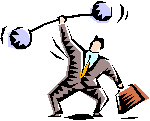 |
||||||||||||||||
| MANAGING THE FLOW | ||||||||||||||||
|
Now you've clarified your specific purpose for being
online. And you've dumped the excess baggage that slowed you down without
giving you anything back. It's time to get a system in place that keeps
things smooth and efficient -- one that will: |
||||||||||||||||
| ORGANIZE E-MAIL INTO FOLDERS | ||||||||||||||||
| Let's design the filing system
you'll use to keep your electronic files in order. Again, this all revolves
around your purpose, so review it again. You probably already have folders
for Inbox, Outbox, Sent Items, Drafts, and Deleted Items. Now, make a
list of the types of correspondence you handle on a regular basis. If
you were filing your e-mail in a file drawer, what would the file names
be? Examples of folders you might consider: Once you've created the folders for your e-mail filing system, take time to clean up your e-mail inbox by moving items to the appropriate folders. Use Delete generously! Be aware of retention guidelines and keep what is necessary for legal purposes. If you work in a corporate environment and you do not know what the retention guidelines are…ask! If you do not know how to create folders, go to the Help section of your e-mail program and do a search for the word FOLDERS. Most e-mail programs have good online step-by-step instructions for this. |
||||||||||||||||
| SET UP THESE TIME-SAVERS | ||||||||||||||||
You can create your response once and either set it
up as an auto-responder, or keep it in a Response Templates folder and
forward it when you receive a request. Make a list of some responses
you want to create and keep handy (requests for procedures, guidelines,
forms; answers to common questions, etc.). |
||||||||||||||||
| BE ON PURPOSE! | ||||||||||||||||
| We live in a
world of fast food, pagers, faxes, cell phones…and many people have grown
to expect an immediate response to their e-mail. Just recently a client
told me that he had to check his e-mail at least hourly because
people got mad at him if he did not respond immediately. This expectation
is unreasonable! Just because e-mail is up and running 24 hours a
day, 7 days a week, does not mean that you are up and running 24/7!
Remember this: Every time you say yes to checking and responding
to your e-mail, you are saying no to something or someone else.
You may be saying no to important projects, healthy activities
(eating & exercising regularly), relaxation, relationship-building,
or something else that is important to you. Get clear about your priorities. What will serve you and your business/employer best? Don't allow others to rule your choices. If others are upset that you are not responding fast enough, it's time to have a conversation with them -- let them know what they can reasonably expect of you. Or request that they call first to let you know if they are sending something urgent that requires your immediate attention. We don't plan to fail…we fail to plan. Without a plan for managing your time online, it will get out of control. Get clear about your purpose for being online, and make choices which keep you on purpose! I help individuals committed to moving their lives forward in powerful ways by decluttering their schedules, spaces, and minds. July is the month we celebrate Independence Day. Gain independence from the ball and chain holding you to your desk by calling Paauwerfully Organized. Here are some ways in which we can help:
Click here to e-mail me and arrange for your complimentary consultation. Company Store
Copyright © 2000 Kathy
Paauw. |
||||||||||||||||
