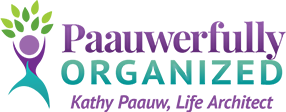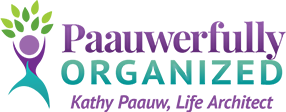The (CTRL) key provides you with shortcut combinations for use in most of your programs. The “+” sign stands for CTRL. Common shortcut combinations include:
- +A – Select all
- +B – Bold
- +C – Copy
- +F – Find
- +H – Replace
- +I – Italics
- +N – New document
- +O – Open
- +P – Print
- +S – Save
- +U – Single underline
- +V – Paste
- +X – Cut
- +Y – Redo typing
- +Z – Undo typing
- + Home – Takes you to the top of the page
- + End – Takes you to the end of the page
- + Backspace – Moving backwards in a document, removed words, one at a time
- + Left arrow – Moves backward through a document, puts your cursor at the beginning of each word
- + Right arrow – Moves forward through a document, puts your cursor at the beginning of each word
- + Up arrow – Highlights whole lines of text, moving upward through a document
- + Down arrow – Highlights whole lines of text, moving downward through a document
- Ctrl + Shift + F8 – Highlights a block of text
- Ctrl + Shift + Right Arrow – Highlights one word
- Ctrl + Shift + Home – Highlights the entire document above cursor
- Ctrl + Shift + End – Highlights the entire document below cursor
- Shift + End – Highlights the whole line to the right or cursor
- Shift + F3 – To change caps to lower case, hold down the Shift key and press F3 with the cursor on the word you want changed. Keep pushing to go from lower case to upper and lower case.
Click here to access my free report, 7 Strategies to Overcome Overwhelm.

Life Architect – Creating Blueprints for Purposeful & Productive Lives
Kathy@OrgCoach.net www.OrgCoach.net Follow me on Facebook