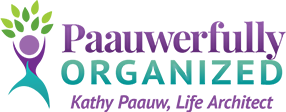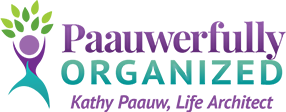Today is National Organize Your Home Office Day — a great time to organize your home office so you can focus on what matters most in your life. Even if you don’t have a formal home office, it’s important to organize whatever space you use as your “command central” to manage your household and your life.
Have you put “getting organized” on the back burner because of more pressing things which need your attention? Until you consistently pay attention to non-urgent but important tasks — such as getting organized, weekly planning, self-care, and other preventive kinds of activities — the urgent tasks will continue to multiply, often to a critical state.
Do you need to get organized?
Answer these questions to find out…
- Can you consistently find what you need within a few seconds?
- Can others quickly find what they need when you’re not around?
- Is your “IN” box (incoming mail and information) getting processed daily?
- Does your current paper and information management system work well, keeping you focused on what’s most important and reminding you of important follow-up?
- Do you like it?
If you answered NO to any of the above, there are some very real professional and personal costs to continuing “business as usual.”
You may put off getting organized because you don’t have the time. Or perhaps you’d like to hire someone to help you with that, but you don’t want to part with the money. Unfortunately, you may already be spending that money now in less tangible ways.
Tangible Costs of Disorganization:
- Late fees paid because you didn’t make payments by the due date.
- Overtime pay for support staff staying late to do a “rush” job you delegated last-minute.
- Fees to overnight-express something that could have been sent regular mail if you’d planned ahead.
- Cost of replacing and retraining burned out employees or subcontractors who quit.
- Cost to reproduce or repurchase something that you already have but cannot find.
- Forgetting to invoice a client and not getting paid for the work.
- Interest not accrued on cash and checks that sit around for a long time before being deposited.
- Checks that are no longer able to be cashed or deposited because they are more than six months old.
- Other: ________________
Intangible Costs of Disorganization:
- Inability to expand your business or workload – you can barely handle what you already have!
- Missed opportunities, lack of competitive edge, losing customers to competitors who are more organized, or missing out on a promotion at work because you are too disorganized.
- Stress and burnout that lead to illness, missed work and reduced productivity.
- Other: ________________
Five Tips to Help You Get & Stay Organized
You’ve determined that you’ll benefit from organizing your office. Where do you begin? Here are some tips to help you improve your ability to get and stay organized.
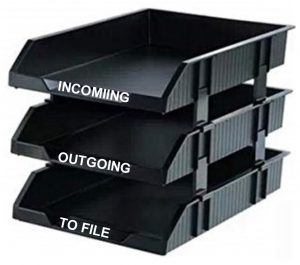 1. Create three labeled stacking trays on your desk to manage paper flow:
1. Create three labeled stacking trays on your desk to manage paper flow:
- Incoming: This top tray is where the mail and other incoming items go when it enters your home. It stays here until you sort through it. I strongly recommend that you do this once a day. Once you sort through the pile of incoming mail, it never goes back into this tray. You have three choices as to what to do with incoming mail – File, Act, or Toss (see below).
- Outgoing: This middle tray is where you place outgoing mail, until you take it to the mailbox or post office.
- To File: This bottom tray is where you place items to be filed away for future reference. Be sure you plan time to do your filing at least weekly so this tray does not overflow! (By placing this in the bottom tray, you’ll be reminded to file regularly since there’s finite space available for storing paper in this tray.)
2. Set up a tickler file (reminder) system for anything that requires your attention in the future.
One of the reasons that papers pile up is because they require action to be taken, but you may not have the time right now, or it may not be a priority right at that moment. The problem is, if you don’t have a good system in place to remind you to follow up at the appropriate time, things get buried and forgotten, and the piles of paper multiply over time, creating a sense of defeat and overwhelm.
Reminder systems can be electronic or paper.
 The tickler file system I recommend for paper is an accordion file that has 43 tabs built into it for all 31 days of the month and 12 months of the year. Behind this accordion file are hanging files with tabs you can tailor to your particular repetitive actions (discuss, call, calls expected, data entry, invoice, expense reimbursement, etc.) You’re invited to attend my free Buried in Paper webinar and learn how to set this up.
The tickler file system I recommend for paper is an accordion file that has 43 tabs built into it for all 31 days of the month and 12 months of the year. Behind this accordion file are hanging files with tabs you can tailor to your particular repetitive actions (discuss, call, calls expected, data entry, invoice, expense reimbursement, etc.) You’re invited to attend my free Buried in Paper webinar and learn how to set this up.
Electronic calendars (such as Outlook or Google) offer built-in reminders that can also sync with your smartphone. I also love FollowUpThen — a great tool to remind you of important follow-up with email.
3. Make decisions immediately. No more “I’ll set it here for now!”
There are only three things you can do with paper and other incoming items. Think “Trim the FAT” (file, act, toss):
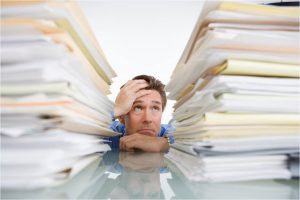 File: If you choose to file it, the paper goes in the To File (bottom) stacking tray mentioned above. If it’s electronic, you can store it in an electronic folder for future reference.
File: If you choose to file it, the paper goes in the To File (bottom) stacking tray mentioned above. If it’s electronic, you can store it in an electronic folder for future reference.- Act: If it requires action, you can either act on it immediately or place it in your tickler file or calendar to remind you to take action at a future time.
- Toss: Delegate (toss to someone else) or throw away. Research shows that 80% of what we file away is never referenced again. So how do we determine what 20% to keep?
What to keep and what to toss – answer these questions:
-
- Does it require action by me? (If it requires action and someone else can do it, delegate it immediately.)
- If it is only an FYI, can I toss it now that I have seen it?
- If I threw it away and discovered I needed it later, could I easily replace it?
- By the time I might need it again, will it be obsolete? Is it recent enough to be useful? Will a more current version become available soon?
- Are there tax or legal reasons for keeping this?
- Is it clutter?
“Clutter is anything you own, possess, or do that does not enhance your life on a regular basis.” -Kathy Paauw
4. Set up a FINDING system that consistently works for you.
If you and others can file and retrieve things quickly and easily from your current filing system, great! No need to change anything. However, if your current system is not working for you  or others who access your files, I suggest that you create a “finding” system that works.
or others who access your files, I suggest that you create a “finding” system that works.
The #1 reason people pile instead of file is a fear of never finding it again once it is filed away. Since 1996 I’ve used The Paper Tiger, a web-based program that allows you use the searching power of your computer to find anything. It comes with a guarantee that you and others can find anything you file or store in 5 seconds or less. For more information about this “finding” system, check out my free Find Anything in 5 Seconds or Less webinar and see a demo of how it works.
5. Effectively manage your time and your priorities with weekly planning.
Back in the 1970s and 80s, we used to place emphasis on being efficient – doing more tasks in less time. In the 1990s the emphasis shifted from efficiency to being more effective – doing the right things.
 In order to focus on the right things, you must plan. In other words, decided what’s most important before you begin each day, and then plan your day around accomplishing the two or three most important high-value tasks first.
In order to focus on the right things, you must plan. In other words, decided what’s most important before you begin each day, and then plan your day around accomplishing the two or three most important high-value tasks first.
Here are some questions to ask yourself to improve your effectiveness so you can work most productively:
- What’s most important to me?
- Does this task fit within my priorities?
- If so, am I the best person to do this or can I delegate it to someone else?
- Is there a way to simplify this task without sacrificing quality in areas of importance?
My free webinar, Managing Priorities, offers a simple process that will help you keep your first things first!
How do you get started with organizing your home office? The first thing is to schedule some time to implement the tips outlined above. Once you’ve got some working sessions reserved on your calendar, you’ll be well on your way to creating a more organized home office.
If you’d like to explore the possibility of getting some help putting systems in place so you can be more productive, let’s schedule a no-cost discovery call today.
Additional Resources:
- Blog: What Does Clutter Cost You?
- Blog: Declutter Your Life
- Webinar: Buried in Paper
- Webinar: Find Anything in 5 Seconds or Less
- Webinar: Managing Priorities
- Calculator: Calculate the cost of disorganization for your company

Life Architect – Creating Blueprints for Purposeful & Productive Lives
Kathy@OrgCoach.net www.OrgCoach.net Follow me on Facebook